
Language: English only
Operating System: Works with XP
Update: Can’t
Scanner for Ford is fully FORD compliant PC-based scan tool designed to use through USB port connection.
Function:
1. Display all the manufacturer specific sensor data in real-time.
2. Read and clear manufacturer specific trouble codes.
3. Modules access: PCM, TCM, ABS, Airbag, Cluster
4. Processor: 90c2610 Protocols: FORD (SCP), FORD (ISO9141).
Specification:
1. Vehicle List
1) Diesel Engine
Fusion 1.4TDCI,Fiesta 1.4TDCI,Focus 1.6TDCI,Focus 1.8TDCI,Focus cmax 1.6TDCI,Transit,Transit connect 1.8TDCI,Mondeo 2.0 TDCI
2) Gasoline Engine
KA 1.3i,Fiesta 1.4i 1.6i,Fusion 1.4i 1.6i,Focus 1.6i,Focus cmax 1.6i,Focus vct 1.6i,Focus cmax vct 1.6i,Focus ghia 1.6i,Mondeo 2.0i
2. Supported Protocols
1pc x USB Scanner for Ford
1pc x CD Drive
USB Scan Tool For Ford Fault Scanner
How useful was this post?
Click on a star to rate it!
Average rating / 5. Vote count:
Please keep this link if you copy the post!
Tags: ford diagnostic tool ford diagnostic trouble codes ford diangostic ford scan tool Ford scanner Ford USB diagnostic tool Ford USB Scanner
Related Posts

Best Quality VCM II Diagnostic Tool With WIFI Function for Ford V98
2018.12.17

Latest Version VCM5 VCM 5 IDS5 for Ford and Mazda OBD2 Diagnostic Tool
2018.12.26

Newest VCM2 VCM II 2 in 1 Diagnostic Tool for Ford IDS V107 and Mazda IDS V108
2018.12.17

ELS27 FORScan Scanner for Ford/Mazda/Lincoln and Mercury Vehicles
2018.12.17

V100 VCM II Diagnostic Tools For Ford Support Wifi
2018.12.17

WIFI VXDIAG MULTI Diagnostic Tool 4 in 1 for Toyota Ford Mazda & JLR
2018.12.17

2018 VXDIAG Multi Diagnostic Tool for Full Brands including HONDA/GM/VW/FORD/MAZ...
2018.12.17

VCM IDS 3 V107 OBD2 Diagnostic Scanner Tool for Ford and Mazda
2018.12.17

GNA600+VCM 2 In 1 IDS V85 JLR V136 Reprogramming For All Ford Mazda Vehicles Mul...
2018.12.17
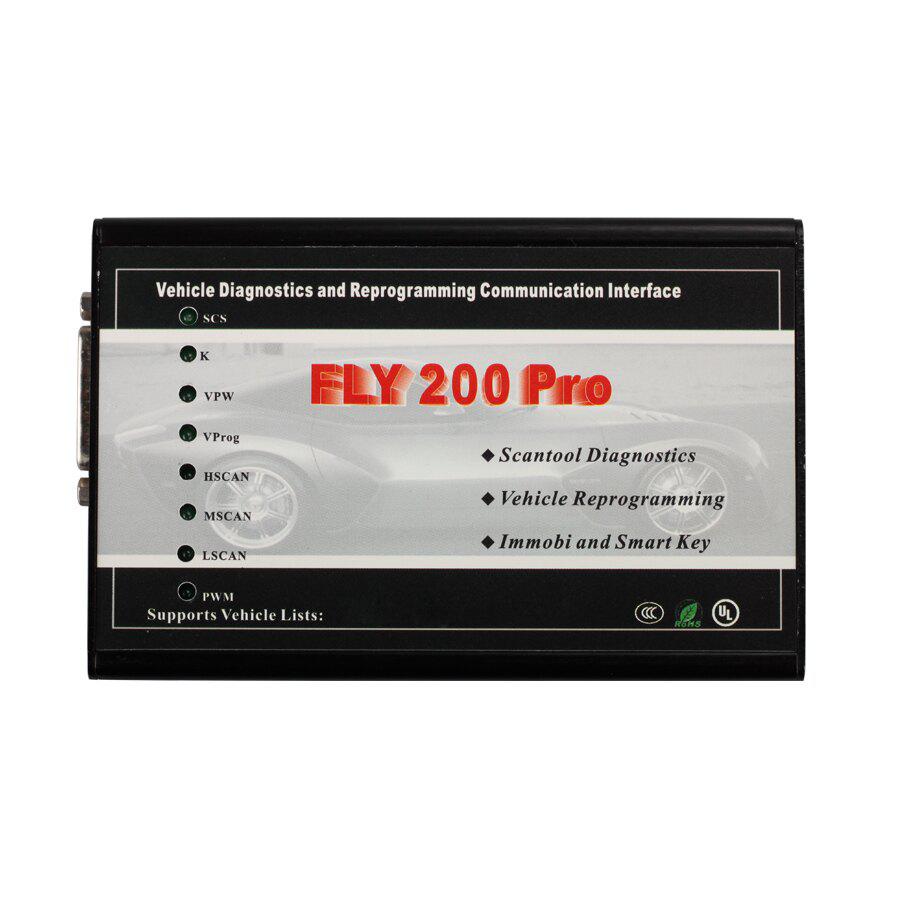
FLY Scanner For Ford And Mazda FLY200 PRO
2018.12.17