Diagzone Xdiag Subscription Renew, LAUNCH LTR-01 RF Sensor, Thinkdiag Renew , Scania SDP3 Installation

XTOOL iOBD2 Mini OBD2 EOBD Scanner Support Bluetooth 4.0 for iOS and Android
Supported OBDII Protocols:
1. ISO15765-4 (CAN)
2. ISO14230-4 (KWP2000)
3. ISO9141-2
4. J1850 VPW
5. J1850 PWM
Support Both IOS and Android
Recommended APP: IOBD2 (search and download it from Apple store and Google Play Store)
Bluetooth Connection: Bluetooth 4.0
iOBD2 Mini OBD2 EOBD Scanner Function:
1.Diagnose
The Diagnostic functions include (Picture 1):
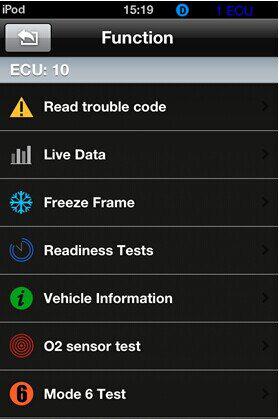
Reads DTCs: Reads the current DTCs stored in the engine and shows their detailed information.
Clear DTCs: Clears the current DTCs.
Live Data: Reads the parameters related to the ECU.
Freeze Frame Data: ECU will set DTCs and record the data stream of the car engine at the moment when emissions related faults occurred. And the data is called freeze frame data.
Readiness Test: Shows the status of readiness test. Click Readiness test in the menu, the screen will display the test status of the car.
Support and Complete: It means the car supports this test and has completed.
Support But Incomplete: It means the car supports this test but has not completed.
Not supported: It means the car does not support this test.
2) My Dashboard
[My dashboard] function includes (Picture 2,3, 4,5):

Idle Mode: show you the engine rotational speed, water temperature, battery voltage, Air-intake temperature, instant fuel consumption (static), average fuel consumption. Ever wished you had your own customizable gauges, showing only the data you were interested in (Picture 2)
Cruise mode: show you the vehicle speed, The current engine load, water temperature, Vehicle travel time, vehicle travel average speed, Continuous running mileage, instant fuel consumption(dynamic),Ever wished you had your own customizable gauges, showing only the data you were interested in.(Picture 3)
Sport mode: show you the engine rotational speed, vehicle speed, water temperature?Ever wished you had your own customizable gauges, showing only the data you were interested in.(Picture 4)
Performance mode: show you the vehicle speed, capacity, torque, horsepower and you can also customize your gauges here (Picture 5)
4) Performance Test
Performance Test Function Includes(Picture 8, 9):
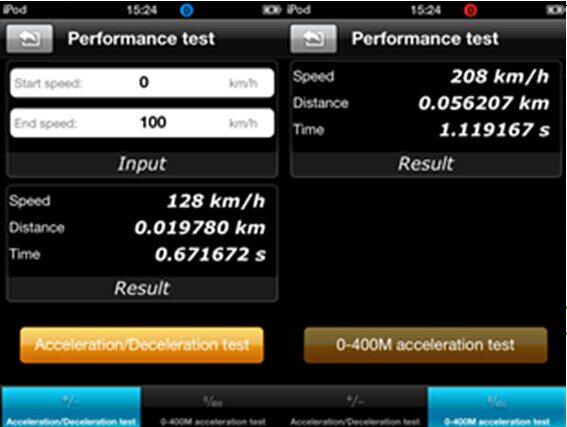
Accelerate/Decelerate test: Test acceleration / deceleration process time and distance. (Picture 8)
0 to 400m acceleration test: Test spending time from 0 to 400 meters. (Picture 9)
5) Setting
It allows users to change the unit of temperature, mileage, vehicle speed, fuel, fuel consumption, torque and horsepower, set the alarm for over speed, fatigue driving and water temperature, and set parameters of vehicle weight, fuel consumption coefficient and vehicle speed coefficient according to their needs on [Customize My Dashboard] (Picture 10) .
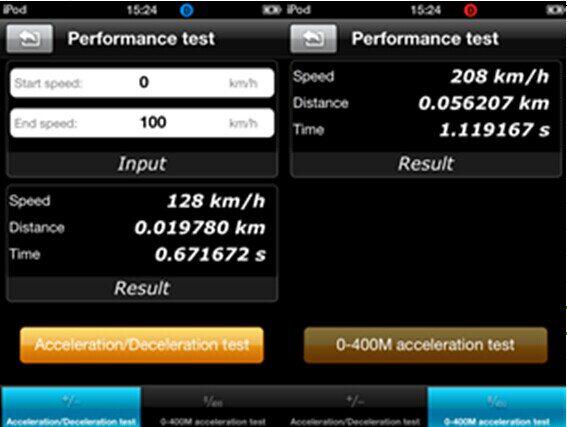
6) History
Driving data such as trip distance, average speed, fuel consumption and acceleration time will be recorded.

Cautions & Warnings:
Please read following tips before you use iobd2:
Please plug the IOBD2 mini adapter correctly into your car by following the installation instructions before operating.
When driving the car, please do not operate this unit. Any distraction may cause an accident.
IOBD2 mini communicates with cars via Bluetooth. Please do not use this product in the places with strong electro-magnetic interference in order to ensure communication proper.
All information on this manual is based on the latest IOBD2 mini version. XTOOLTECH reserves the right to make changes at any time without notice.
IOBD2 Mini OBD2 EOBD Scanner Specifications:
Flash: 2MB
Working Voltage: 9~12 V
Electric Current: < 30 mA
Sleep-mode Electric Current: < 3 mA
Working Temperature: -25?~75?
Storage Temperature: -40?~85?
Working Humidity: < 60 %
Storage Humidity: < 80 %
Dimension: 48 * 42 * 25 (mm)
Net Weight: < 50 g
Package List:
1pc x IOBD2 Mini
1pc x User’s manual
XTOOL iOBD2 Mini OBD2 EOBD Scanner Support Bluetooth 4.0 for iOS and Android
How useful was this post?
Click on a star to rate it!
Average rating / 5. Vote count:
Please keep this link if you copy the post!
Tags: OBD2 Scanner for Android OBD2 Scanner for IOS Xtool iOBD2



