Diagzone Xdiag Subscription Renew, LAUNCH LTR-01 RF Sensor, Thinkdiag Renew , Scania SDP3 Installation

VXDIAG VCX NANO for Ford/Mazda 2 in 1 with IDS V108
Reasons to get VXDIAG VCX NANO
- FORD IDS Version: V107, Mazda IDS Version: V108
- Perfect replacement for Ford VCM 2
- Support Multi-Languages: English/ German/ French/ Italian/ Spanish/ Dutch/ Slovenian/ Finnish/ Danish/ Norwegian/ Portuguese(European)/ Portuguese(Brazil)
- Update by CD with unlocked firmware
- Support both new and old vehicles.
VXDIAG VCX NANO Requirement on Computer
- Computer has at least 4GB Memory
- Computer need produced after 2000 year, too old computer can not run the software.
VXDIAG VCX Nano Description
VXDIAG VCX NANO is an OEM diagnostic interface for the vehicles of Ford and Mazda. It can be compatible with OEM software of Ford IDS and Mazda IDS
VCX Nano accord with standard of SAE-J2534(Pass–thru), can be connected with computer through high speed USB2.0 and Bluetooth to be compatible with most vehicle’s communication protocols. It will be used widely by car manufactures to make ECU online diagnosis and reprogramming. It also supports the third party and OEM original diagnostic software. VXDIAG VCX NANO Ford/Mazda OEM diagnostic tool is the update version of Ford/Mazda VCM2 Scanner.VXDIAG VCX NANO IDS diagnostic tools can work on new and old Ford and Mazda till year 2015 with multi-language available and update via CD with firmware unlocked.
Functions of VXDIAG VCX Nano
- Programming & Installation of new ECUs (PCM, ABS, Instrument Cluster, Air Bag, Fuel Pumps, etc.)
- Live Data-stream with Recording & Playback Functions for Main ECUs
- Read & Clear Diagnostic Trouble Codes (DTCs)
- Set, Adjust or Remove Speed Governors
- Automatic vehicle recognition
- New Software Re-flash for Existing ECUs
- All Other Dealer Functions
- Steering Angle Resets
- Guided Fault Finding
- Program New Keys
- DPF Regeneration
- Brake Bleeding
- Injector Coding
A customer buy VXDIAG VCX NANO wiht IDS V97 Share his experience of Quickly Guide for Success:
- Use Virtual machine installer found on Ford IDS CD V97, install VM then create a VM
- Then on the virtual machine
- Install calibration from V81 CD
- Install V91 from V97 CD and reboot without opening software
- Once rebooted open software and agree to 3 day licence, enter any details
- Close software and Install V96 and reboot without opening
- Once rebooted you can open software
- Install software on CD V97 for the VX device
- At this point I just installed deep freeze found on cd V97
- Still playing with the vxdiag scanner, will report the test results in few days.
Functions tested successfully
- Record and play back live data for ABS, PCM…tested ok
- Program and Install new ECUs (PCM, ABS)…tested ok
- Read and Clear DTCs…tested ok
- Program New Keys for Mazda 6…tested ok
- Set, adjust or remove speed governors…tested ok
- DPF Regeneration…tested ok
- Automatic vehicle recognition…tested ok
- All other dealer functions…tested ok
- Reset steering angle…tested ok
- Find guided fault…tested ok
- Injector Coding…tested ok
Package List
- 1pc x VXDIAG VCX NANO Main Unit
- 1pc x USB Cable
- 1pc x Carry Case
- 1pc x CD
VXDIAG VCX NANO appearance

VXDIAG VCX NANO for Ford/Mazda Language List
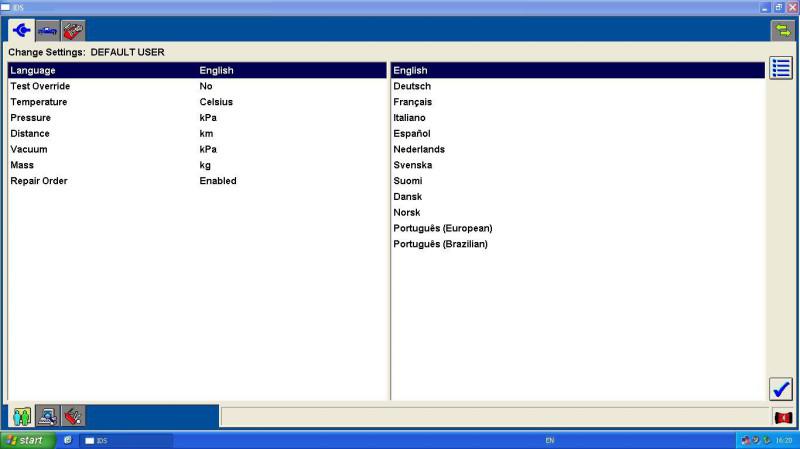
VXDIAG VCX NANO for Ford/Mazda 2 in 1 with IDS V108
How useful was this post?
Click on a star to rate it!
Average rating / 5. Vote count:
Please keep this link if you copy the post!
Tags: vcx scanner VXDIAG diagnostic for ford VXDIAG for mazda VXDIAG scanner



