Diagzone Xdiag Subscription Renew, LAUNCH LTR-01 RF Sensor, Thinkdiag Renew , Scania SDP3 Installation

VCADS 88890180 (88890020 + Yellow Protection) Auto Diagnostic Interface for Volvo Support Multi-languages
Top 4 Reasons to Get VCADS 88890180:
- Supported languages: English, Czech, Danish, German, Spanish, French, Italian, Hungarian, Polish, Portuguese, Romanian, Serbian, Slovenian, Turkish, Russian
- Connect via both USB Cable or Wireless Lan
- Support Volvo Trucks, VOLVO CONSTRUCTION EQUIPMENT (CE), RENAULT TRUCKS (with DXi engines)
- Newest Version: V2.01
Volvo 88890180 Interface Specification:
- Operating temperature range: -40 to +85°C.
- Storage temperature range: -40 to +125°C.
How to connect Volvo Interface 88890180 to vehicle
Via USB-cable
- Connect the communication unit to the vehicle.
- Connect the USB-cable between the communication unit and the PC.
- Select communication unit 88890180 and USB-cable setting in window Alternative.
Directly to the communication unit
Note: Your PC must have Wireless LAN 802.11b/g adapter and support 128-bit WEP encryption. The WEP-key is generated automatically and is not seen during the configuration.
- Connect Volvo 88890180 (VCADS) interface to the vehicle.
- Select communication unit 88890180 and Direct to communication unit in window Alternative.
Via an access point
Note: Contact the local IT-support or network technician before installation.
- Connect Volvo 88890180 (VCADS) interface to the vehicle.
- Select communication unit 88890180 and Via an access point in window Alternative.
Volvo 88890180 (VCADS) vehicle list:
VOLVO TRUCKS:
AC, FM10, NH565, FH12, FM12, VHD, FH16, FM7, VN, WC, WG, WI, FH565, NH12, FL6,FL7, FL10, FL12, NH525, WX, COMP04, FE, VHD, FH, FM, VM, FM9, F10, F12 , F16, NL10, NL12
VOLVO BUSES: B10B, B10M, B10L, B10R, M10R, B12, B58, B6, B7R, OLYMPIAN, SUPEROLY
VOLVO CONSTRUCTION EQUIPMENT (CE):
Wheel loader: L110E, L110F, L120E, L120F, L150E, L150F, L180E, L180F, L220E, L220F, L330E, L350F, L60E, L60F, L70E, L70F, L90E, L90F
Articulated Hauler: A25D, A25E, A30D, A30E, A35D, A35E, A40D, A40E, T450D
Excavator: EC135B, EC140B, EC140C, EC160B, EC160C, EC180B, EC180C, EC210B, EC210C, EC235C, EC240B, EC240C, EC290B, EC290C, EC330B, EC330C, EC360B, EC360C, EC460B, EC460C, EC700C, EC700B, EC700C, ECR145C, ECR235C, ECR305C, EW140B, EW140C, EW145B, EW145C, EW160B, EW160C, EW180B, EW180C, EW200B, EW210C, FC2121C, FC2421C, FC2924C, FC3329C, PL4611
Grader: G710B, G720B, G726B, G730B, G740B, G746B, G780B, G930, G940, G946, G960 ,G970, G976, G990
Compact Excavator: ECR88
RENAULT TRUCKS (with DXi engines):
CESAR, KERAX, KERAXMIL, MAGNUM, MIDLUM, PREMIUM, SH 23, SH 510
Package including:
- 1pc x Volvo 88890180 (VCADS) Auto Diagnostic Interface Main Unit
- 1pc x OBD2 Cable
Vcads 88890180 main broad picture:


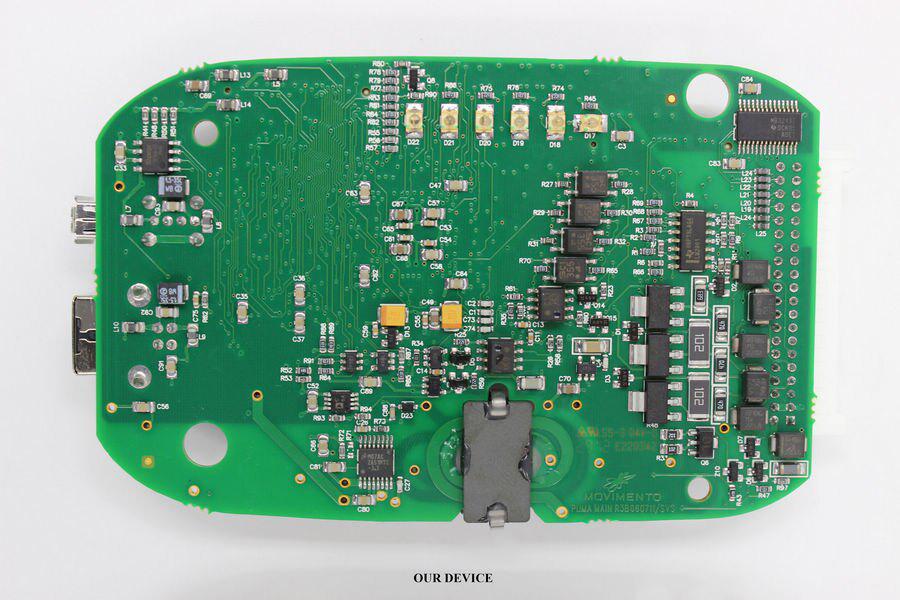
VCADS 88890180 (88890020 + Yellow Protection) V2.01 Truck Diagnostic Interface for Volvo/Renault
How useful was this post?
Click on a star to rate it!
Average rating / 5. Vote count:
Please keep this link if you copy the post!
Tags: Volvo 88890180



