Diagzone Xdiag Subscription Renew, LAUNCH LTR-01 RF Sensor, Thinkdiag Renew , Scania SDP3 Installation

V19 VAS 5054A Bluetooth Scanner For VW/AUDI/SKODA/SEAT With OKI Chip
Top 6 Reasons To Get VAS5054A:
1. Cheapest Price
2. Software Version: V19
2. Software Version: V19
3. With OKI Chip
4. Multi-languages:English/Japanese/Portuguese/Romanian/Korean/Dutch/Polish/Turkish/Spanish/French/Italian/Croatian/
4. Multi-languages:English/Japanese/Portuguese/Romanian/Korean/Dutch/Polish/Turkish/Spanish/French/Italian/Croatian/
Danish/German/Swedish/Finnish/Slovenian/Czech/Russian/Greek/Chinese
5. Supported Car Models: VW, AUDI, SKODA, SEAT, Bentley and Lamborghini
6. Bluetooth Version
7. Update By CD
7. Update By CD
Note:
If you want the software for Bentley and Lamborghini, please leave us the information when order. Lamborghini V19 software free download
VAS 5054A Software Installation Computer Windows System Requirements:
Windows System Language: American English
Windows XP(sp2/sp3)
System C:// have to be NTFS format
C:// need to have at least 10GB space for installing VAS5054A
Bluetooth version
The VAS 5054A is a universal diagnostic interface for the vehicles of the Volkswagen Group and all OBD vehicle systems from other manufacturers.
The integrated Bluetooth interface connects the vehicle with a notebook, desktop PC or test system.
No cables are needed for vehicle diagnostics using the VAS 5054A.
The range of the wireless Bluetooth connection is 5 to 10 meters,depending on the environment and the type of Bluetooth adapter used on the PC side.
The Serial Port Profile (SPP) is used for data transfer via Bluetooth. Different Bluetooth security levels are supported.
Specification:
The vehicle protocols are handled directly in the VAS 5054A.
This ensures fast response times and a reliable real-time behavior independently of the PC operating system. Every time a connection is established, the VAS 5054A software is identified with the version installed on the application PC. The VAS 5054A thus automatically adopts any new features provided after a new software version has been installed on the application PC.
The diagnostic application and the associated Diagnostic Base System are installed on the application PC.
The diagnostic base system can access the VAS 5054A via Bluetooth or USB.
Access via Bluetooth: After a connection to the VAS 5054A has been set up, the Bluetooth software provides a virtual serial COM port (Bluetooth Serial Port Profile). The Diagnostic Base System uses this COM port to communicate with the VAS 5054A.You need to specify this port when you install the diagnostic application.
Access via USB: You can also connect the VAS 5054A to the application PC by using the supplied USB cable. Windows detects the VAS 5054A through Plug and Play, and automatically installs the drivers copied when you installed the diagnostic application. Setup of the VAS 5054A is then complete and the device is ready for use by the diagnostic application.
VAS 5054A Supported Protocol:
K line (ISO9141-2)
High-speed CAN (ISO 11898-2)
Low-speed CAN (ISO 11898-3)
J1850 (SAE J1850)
UDS Protocol
PWM Protocol
UDS Protocol
PWM Protocol
Cheapest VAS 5054A PCB Board:


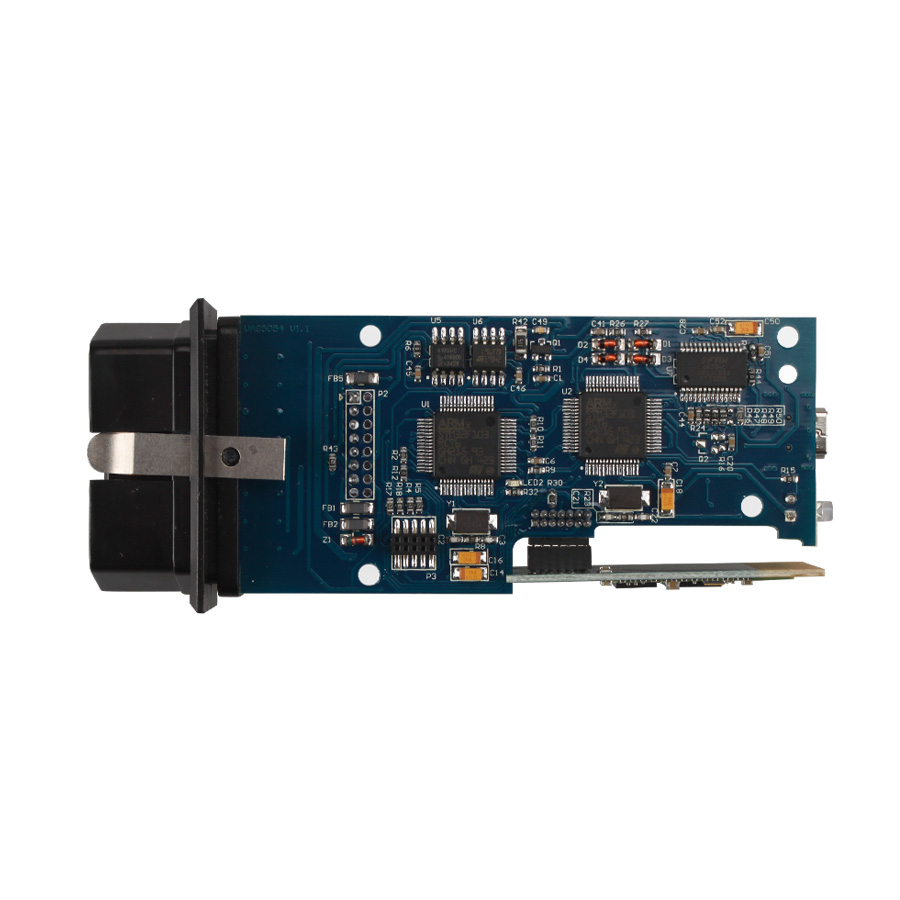


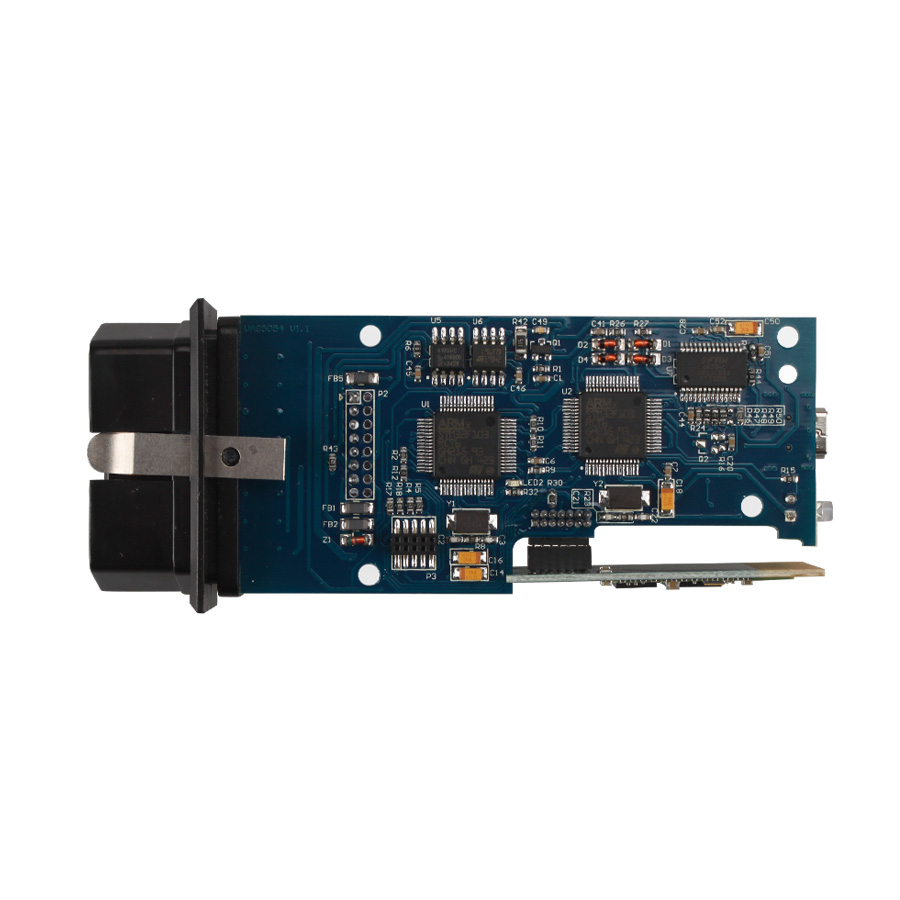
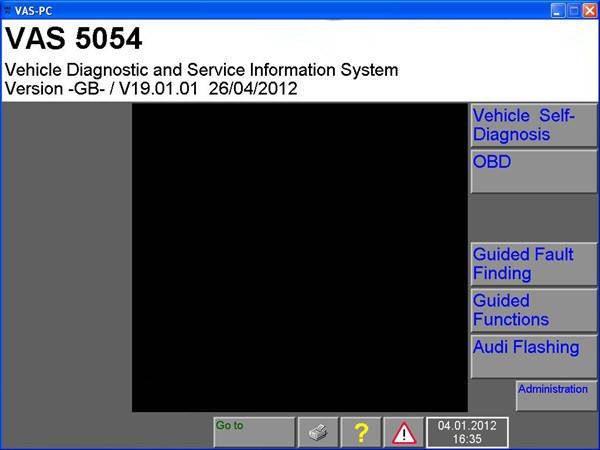
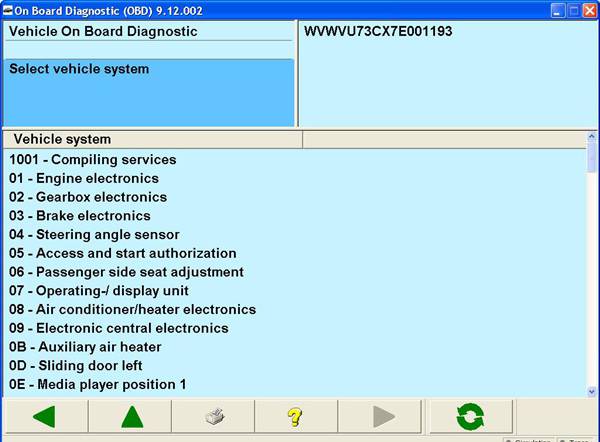
Package list:
1pc × VAS 5054A Main Unit
1pc x USB Cable
1pc x USB Bluetooth Adapter
1set × CD Software
1pc x Carrying Case
V19 VAS 5054A Bluetooth Scanner For VW/AUDI/SKODA/SEAT With OKI Chip
How useful was this post?
Click on a star to rate it!
Average rating / 5. Vote count:
Please keep this link if you copy the post!
Tags: audi diagnostic tool bluetooth obd scanner Seat Scanner Skoda Scanner vag scanner VAS 5054A VW diagnostic tool



