Diagzone Xdiag Subscription Renew, LAUNCH LTR-01 RF Sensor, Thinkdiag Renew , Scania SDP3 Installation

V-checker iobd Module B342 OBD Diagnosis Interface For IOS
| Four display mode | Idle, Cruise, Sports, Details. |
| Multiple security alarm | Failure code, Coolant temperature, Fatigue driving, Over-speed, Etc. |
| Multiple fault diagnosis | Read DTC, Clear DTC |
| Multiple fuel consumption | Static instant fuel consumption, Dynamic instant fuel consumption, Average consumption, Etc. |
| Real time display vehicle information | Vehicle speed, Instant fuel consumption, Intake air press, Acceleration, Coolant temperature, Etc. |
•Vehicle DTC detection
1.Vehicle detecting automatically
Detect the vehicle at any time and anywhereFive electric control systems, the Vehicle automatically detect DTC through to the end, refuse defective vehicles hitting the road to guard users’ safe.
2.Failure analysis
Professional analysis tips, as a warm reminder.There are professional interpretation for each fault information. It could be user’s warm reminder,
and give users maintenance tips, avoid blind parking to save maintenance cost.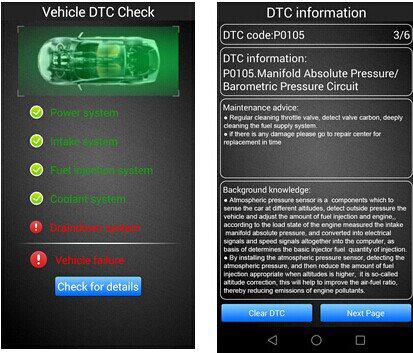
•Multiple APPs running in sync
Click ”Home”, App automatically running in the background, real-time display in the floating icon, Provide a variety of vehicle security warning (DTC, Coolant temperature, Over-Speed, etc).
Floating windows and background functions, allowing other APPs to run in sync on the phone, not only GPS navigation, but also music, video,
SNS and even shopping online ,with the function of multiple APPs running in sync ,users can switch different Apps freely.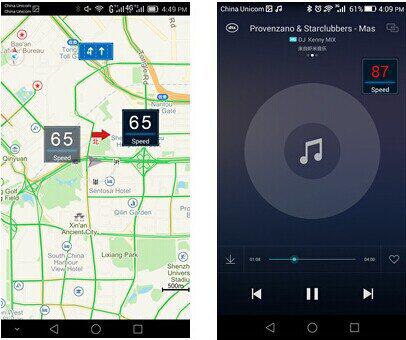
•Installation instructions
APP installation?
Please install V-checker iobd module refer to below steps strictly.
Step1: unpack the V-checker iobd module
Step2: Find the OBD connection in your car, It usually located under the steering wheel, above the brake pedal if you cannot find it ,Please contact your local 4S dealer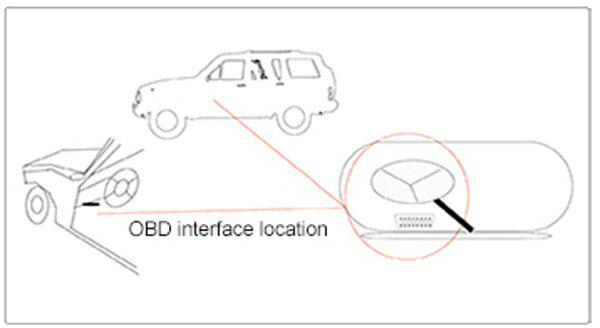
Step3: Turn on your ignition key, start your car, keep your car under idle mode.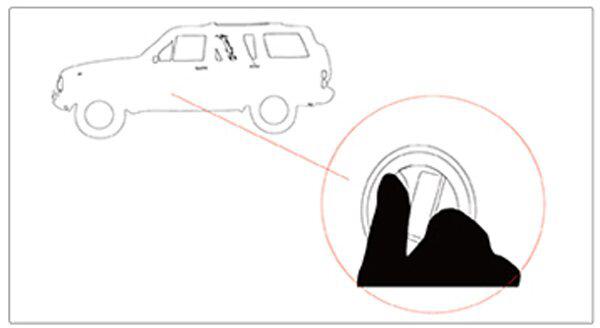
Step4: Plug iobd module into OBD socket correctly the indicate will keep flashing, System will scan vehicle protocol automatically for 2 minute.
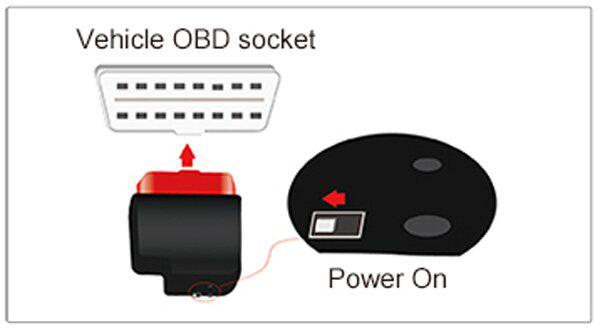
Step5: Run V-checker APP, initialize the iobd module settings refer to the steps on the screen.

Parameter
•Electrical characteristics
| Input Voltage | 8 – 36 VDC |
| Working Current | 40 mA |
| Standby Current | 15 mA |
| Wireless transmission Range | With 10m open areas |
Display Mode: Free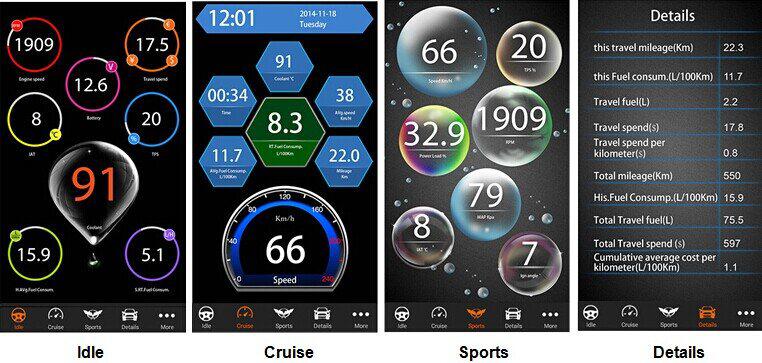
Display Mode: Classic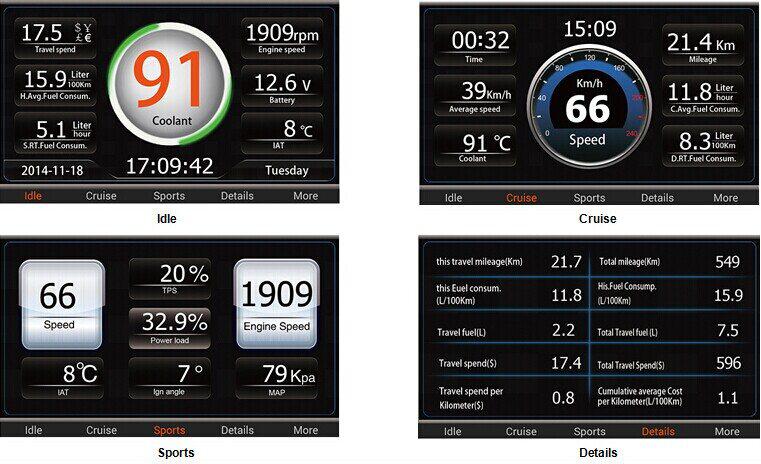
Package Including:
1pcs x Mini packing box
1pcs x Trie Module
1pcs x User Manual
V-checker iobd Module B342 OBD Diagnosis Interface For IOS
How useful was this post?
Click on a star to rate it!
Average rating / 5. Vote count:
Please keep this link if you copy the post!



