Diagzone Xdiag Subscription Renew, LAUNCH LTR-01 RF Sensor, Thinkdiag Renew , Scania SDP3 Installation

UCANDAS VDM2 Automotive Scanner VDM II the same software of VDM V5.2 support android to connector wifi multi-language






Top 6 Reasons to Get VDM II:
- Update version for UCANDAS VDM, Android Diagnostic tool for European, American, Asian and Australian prevalent vehicles
- Multi-language supported: English,German,Finnish, French, Hungarian, Italian, Japanese, Korean, Dutch, Polish, Portuguese, Portugal, Romanian, Russian, Swedish, Spanish, Turkish, Chinese Simplified, Chinese Traditional, Czech, Arabic
- 2 years Free update, Latest software version V5.2, Software Free Download.
- Functions are the similar with Vpecker Easydiag and XTUNER E3.
- Support WIFI Connection and Bluetooth Connection(factory Still develop bluetooth version)
- OS supported:Only Android Phone & Tablet
UCANDAS VDM2 Product Features:
- Supports ISO 9141-2, K/L line, SAE-J1850 VPW, SAE-J1850 PWM, CAN ISO 11898, ISO15765-4 protocols
- Can run at a high speed, medium speed and low speed CAN-BUS (Single CAN-BUS diagnosis protocols is supported)
- Check out the year and model of the vehicles automatically and quickly
- Includes all software: European, American, Asian and Australian prevalent vehicles
- The OBDII diagnostic connector has a wide compatibility, which doesn’t need to replace other connectors during the test
- The new hardware is designed with multiple protection, interference and stability. And it is built with a overvoltage protection module, in order to protect the scanner and vehicle against accidental damage during checking
- Works well and stably in the extremely cold and hot environment
UCANDAS VDM2 VDM II Specifications:
- MCU: ARM7 processor, 66MHz
- Input Voltage: DC 8-18V
- Communication Mode: WIFI
- Storage Temperature: -30 to 120 ºC(-22 to 248 ºF), Relative Humidity: <90%
- Operating Temperature: -30 to 120 ºC(-22 to 248 ºF), Relative Humidity: <90%
- Dimension: 137mm*175mm*63mm
- Unit Weight: 250g (GW)
UCANDAS VDM2 VDM II Functions & Makes:
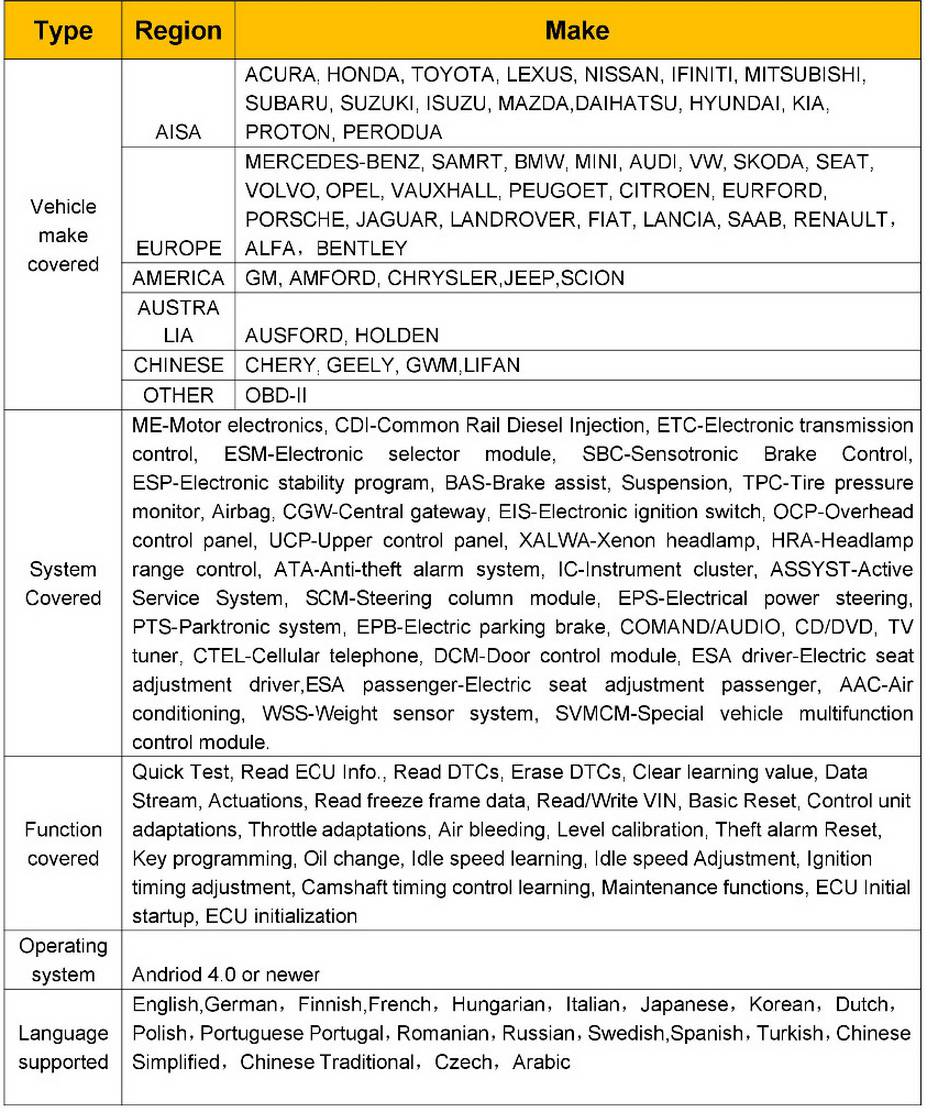
UCANDAS VDM2 VDM II Language Supported:
English, German, Finnish, French, Hungarian, Italian, Japanese, Korean, Dutch, Polish, Portuguese Portugal, Romanian, Russian, Swedish, Spanish, Turkish, Chinese Simplified, Chinese Traditional, Czech, Arabic
UCANDAS VDM2 Software Download:
1.APP for Android 4.0 or newer.Please click below link to download or scan below QR Code.
https://play.google.com/store/apps/details?id=com.pt.ucandas
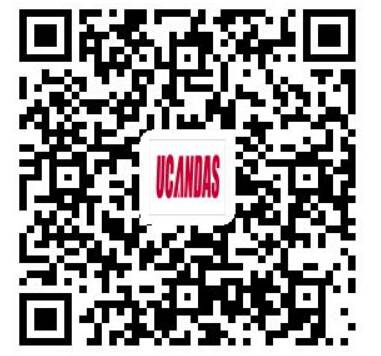
2.PC Download
http://www.ucandas.com/files/trials/UCANDASX_V5.2.7z
How to use UCANDAS VDM2 to diagnose car
Step 1: Download APP and install
Step 2:Connect VDM to the car, go to ‘Settings’ to search WIFI and find the SSID is UCANDAS, connect it successfully, shown as below.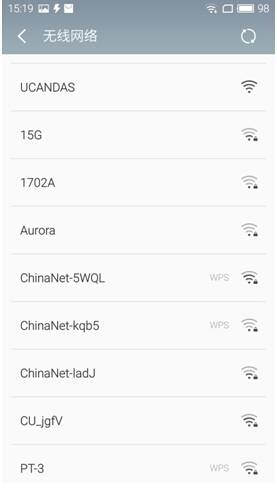
Step 3:Run UCANDAS, click the icon ‘Register’, input your basic information.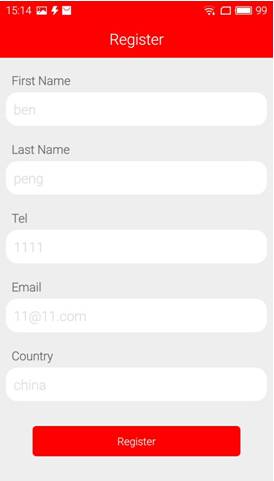
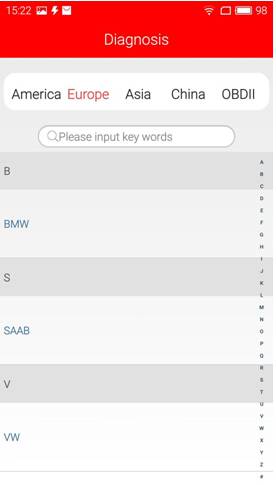
Please be informed: after register, the diagnostic program downloaded via the APP only runs with this VDM, not with other VDM.
Step 4:Unplug VDM from the car and connect network connection, choose ‘Update’, then ‘Language’, download the diagnostic program
you want shown as below.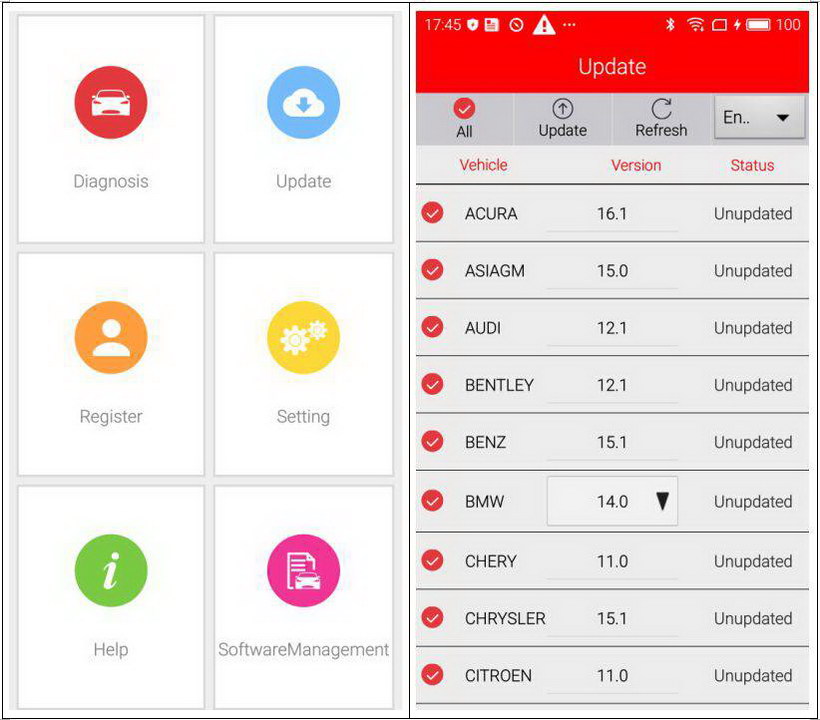
Step 5:Now you are able to test your car.
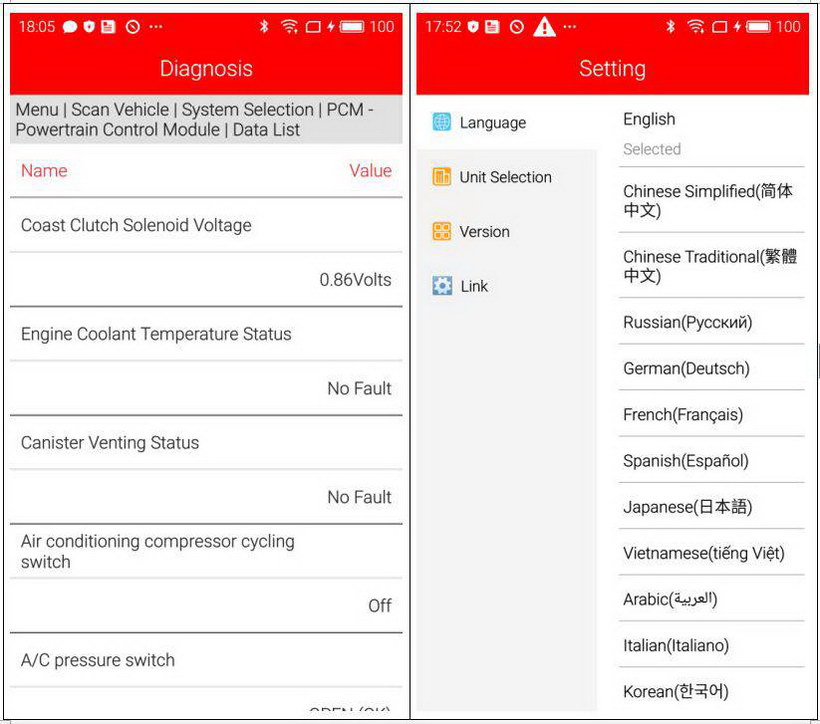
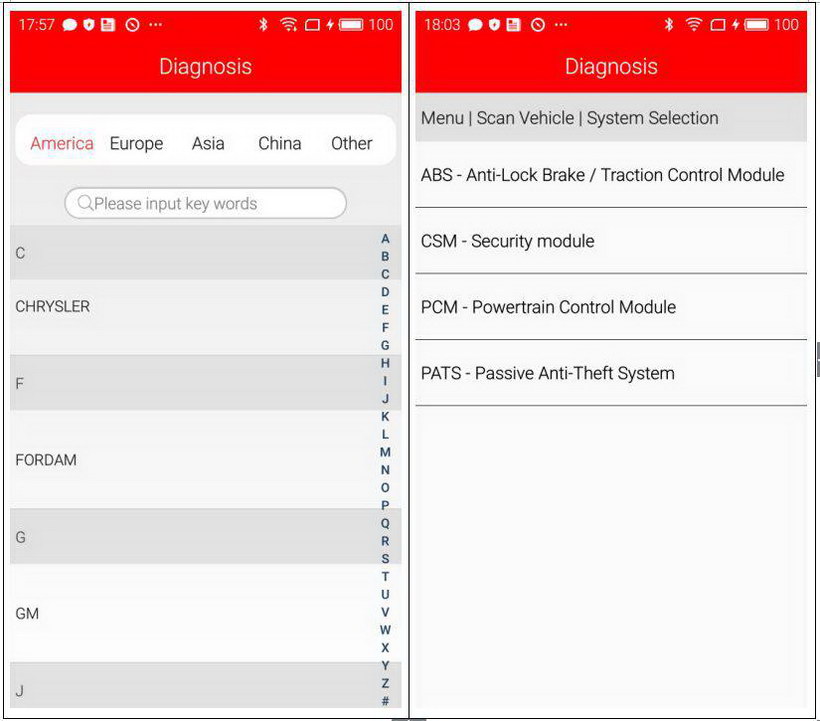
UCANDAS VDM2 Package includes:
1pc x UCANDAS for Android and VDM2-WiFi
UCANDAS VDM2 VDM II V5.2 WIFI Automotive Scanner For Android Phone & Tablet Support Multi-Language
How useful was this post?
Click on a star to rate it!
Average rating / 5. Vote count:
Please keep this link if you copy the post!



