Diagzone Xdiag Subscription Renew, LAUNCH LTR-01 RF Sensor, Thinkdiag Renew , Scania SDP3 Installation
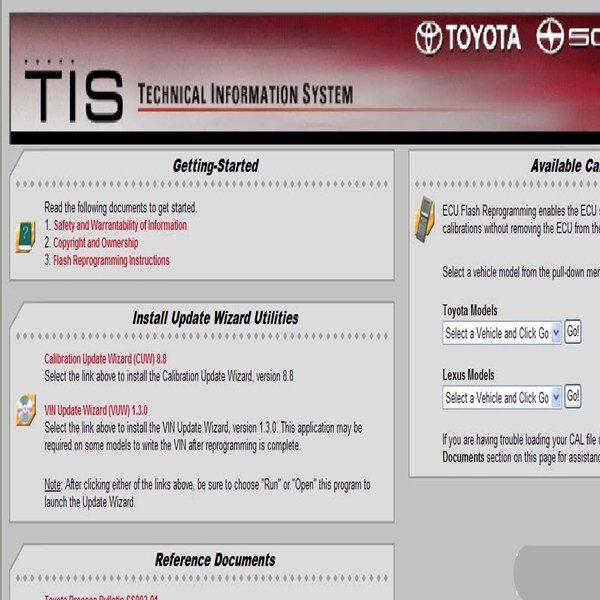
Toyota ECU Flash Reprogramming DVD
Description:
Language: English
Quantity of CD: 1DVD
Date: 12.2009
IT IS POSSIBLE TO PERMANENTLY DAMAGE THE ECU (ECM/PCM) DURING THE FLASH REPROGRAMMING PROCESS.
You must read and understand the following precautionary information before proceeding with reprogramming.
You can minimize the risk of damaging an ECU by understanding the following precautions:
1. Battery must be fully charged and in good condition. BATTERY VOLTAGE MUST NOT FALL BELOW 11.4 VOLTS OR RISE ABOVE 16.0 VOLTS DURING THE REPROGRAMMING PROCESS.
2. All electrical accessories must be turned off and electrical loads must not be altered significantly during the reprogramming process (i.e. audio system, air conditioning system, interior lighting, daytime running lights, etc)
3. The engine compartment hood must be open and under hood ambient temperatures must not exceed 158ºF
4. Scantool/J2534 interface cables must be in good condition and connections must be electrically sound prior to beginning reprogramming (see TSB SS004-01, "ECU Flash Reprogramming Error Message" for more detail).
5. Do not disconnect the scantool, J2534 interface or PC during the reprogramming process; FAILURE TO FOLLOW THIS INSTRUCTION WILL RESULT IN PERMANENT DAMAGE TO THE ECU.
6. Do not allow the PC running J2534 Calibration Update Wizard software to go into standby or hibernation modes during the reprogramming process; FAILURE TO FOLLOW THIS INSTRUCTION WILL RESULT IN PERMANENT
DAMAGE TO THE ECU.
7. Do not cycle the ignition switch off during the reprogramming process except where instructed to do so by the Calibration Update Wizard or scantool software.
8. For ECUs that have more than one CPU to be reprogrammed, you must COMPLETE ALL CPUs before returning the vehicle to service.
9. To ensure stable battery voltage during this process, it is acceptable to connect a battery charger to the vehicle prior to beginning the reprogramming operation. Charger must be set on "low" charge rate and voltage must be maintained within the 11.4 volt to 16.0 volt window for the entire reprogramming process.
10. Set the parking brake for this operation
In addition to the above mentioned precautions, it is important to READ THE SPECIFIC TSB ASSOCIATED WITH THE REPROGRAMMING EVENT YOU ARE PERFORMING. Certain vehicles require removal of fuses to prevent accessories from energizing during the reprogramming process. FAILURE TO FOLLOW THE SPECIFIC DIRECTIONS IN THE APPLICABLE TSB FOR VEHICLE YOU ARE REPROGRAMMING CAN RESULT IN PERMANENT DAMAGE TO THE ECU.
View Getting-Started
ECU Flash Reprogramming Precautions
Toyota ECU Flash Reprogramming DVD
How useful was this post?
Click on a star to rate it!
Average rating / 5. Vote count:
Please keep this link if you copy the post!



