Diagzone Xdiag Subscription Renew, LAUNCH LTR-01 RF Sensor, Thinkdiag Renew , Scania SDP3 Installation

Magic Wand 4C 4D Transponder Chip Generator
Ford/Mazda Immobilizer Chips Are 3 Types Available
- 4D63 (40bit/DST40) small capacity.
- 83 (40bit/ DST40) small capacity.
- 83 (80bit/DST80) big capacity.
Chip ID and the Applicable Car Models
4C chip: old Toyota. 72G chip: Toyota G. 82G chip: Subaru G. D68 chip: Daihatsu. 72DG: Daihatsu G. 60 chip: oldExcelle/ old Nissan/ old Mondeo. 61 chip: Mitsubishi. 62 chip: Subaru. 63 chip: Ford/Mazda. 64 chip: Chrysler/ Jeep. 65 chip: Suzuki. 66 chip: Suzuki. 67 chip: Toyota/Lexus. 68 chip: Toyota/Lexus. B9 chip Toyota Crown. 69 chip: Yamaha Motorcycle. 6A chip: Kawasaki Kawasaki. 6B chip: Suzuki Motorcycle
Magic WAND User Manual
Power Supply:
above 5v 1.5a usb charger, please charge the Magic WAND using Android phone USB cable.
PS: If you use the sub-standard power supply it will affect the function of magic wand, the magic WAND may be not working.
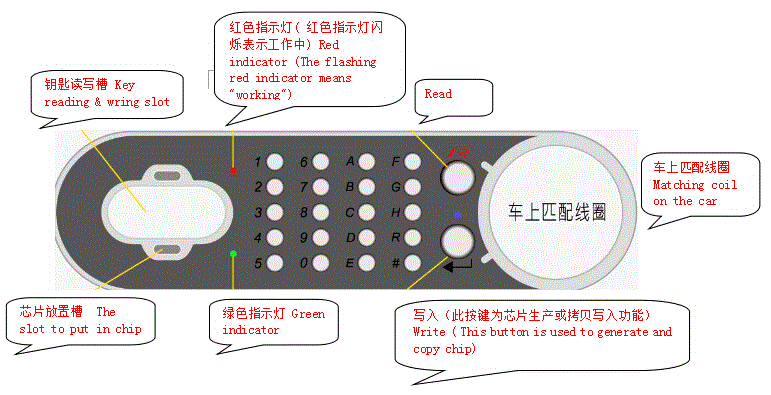
Read
This button is used to read chip. After you put the chip into the slot, press “Read” button and get the reading result. If it fails to read, the red indicator will keep flashing. While after reading successfully it will display chip ID and the green indicator will keep flashing. At this time it is ready to copy, take out the chip and replace with the special chip for Magic WAND, press “Write” button and finish copying, then it will display chip ID and meanwhile the green indicator will keep flashing, if it fails to copy the red indicator will keep flashing.
Write ( This button is used to generate and copy chip)
Generate Chip: Put the chip into the slot , press the chip ID you want to generate, press “Write” button to get the results, the green indicator will keep flashing and display chip ID. In contrast, if the red indictor flashes it means reading is finished, maybe you put an incorrect chip or the chip is incompatible with the device.
Copy:
you need to read out the chip ID before to copy, after it read out successfully you will get the chip ID, just press “Write” to finish copying. While if the red indicator flashes it means the chip is incompatible with the device.
How to Use Magic WAND?
Put the original 4D70 blank chip into the chip slot, then press the No. buttons 8 and 3, then press “Write” button, the green indicator will flash and means copy success fully, then put the chip back into the key shell, then take it to the car to add key work together with key programmer, note: when you add the key, you have to put the Magic Wand close to the ignition coil and the key go through the hole of Magic Wand, then follow the key programmer prompt to complete.
Original 4D70 Blank Chip (also named as 4D60 with big capacity)
The chip ID which can be generated with the original chip
Original 4D70 blank chip (DST80) is also named as 4D60 with big capacity, it is compatible with small capacity.
The special chip that can be generated using Magic Wand:
D68:Daihatsu. 82G: Subaru G (Big capacity). 61: Mitsubishi. 62: Subaru. 65: Suzuki. 67: Toyota/Lexus. 68: Toyota/Lexus. B9 chip Toyota Crown. 69: Yamaha Motorcycle. 6A: Kawasaki Kawasaki. 6B: Suzuki Motorcycle
4D Copy Chip with Small Capacity (the special chip for Magic Wand)
The chip ID which can be generated and copied
- The chip ID that can be copied by Magic Wand
- 4C: Toyota. 66: Suzuki. 67: Toyota Lexus. 68: Toyota Lexus. B9: Toyota Crown. 69 chip: Yamaha Motorcycle. 6A: Kawasaki Kawasaki. 6B: Suzuki Motorcycle. D68: Daihatsu
- The smart card chip ID that can be copied: Toyota 71 chip
- They chip ID that can be copied online: most 4D (40bit), the 64 chip is not supported temporarily.
- The special chip ID that can be generated using Magic Wand: 4C: Toyota. 61: Mitsubishi. 62: Subaru. 63: Ford/Mazda. 65: Suzuki. 66: Suzuki. 67: Toyota/Lexus. 68: Toyota/Lexus. B9: Toyota Crown. 69: Yamaha Motorcycle. 6A: Kawasaki Kawasaki. 6B: Suzuki Motorcycle. D68: Daihatsu
4D Copy Chip with Big Capacity (special chip for Magic Wand)
- The chip ID which can be generated and copied
- The chip ID that can be copied: 4C Toyota. 66: Suzuki. 67: Toyota/ Lexus. 68: Toyota/ Lexus. B9: Toyota Crown. 69: Yamaha motorcycle. 6A: Kawasaki motorcycle. 6B: Suzuki Motorcycle. 4D68: Daihatsu
- The smart card chip ID: Toyota 71 chip
- The chip ID that can be copied online: cover all 4D (40bit)
- Will soon cover 83 Ford/Mazda online and 72G Toyota G.
- The special chip ID can be generated: 72G Toyota G. 82G Subaru G. 64 Chrysler/Jeep. D68: Daihatsu. 4C: Toyota. 61: Mitsubishi. 62 Subaru. 65: Suzuki. 66: Suzuki. 67 Toyota Lexus. 68: Toyota Lexus. B9: Toyota Crown. 69: Yamaha motorcycle. 6A: Kawasaki motorcycle. 6B: Suzuki motorcycle.
Introduction for Magic Wand 4C 4D Transponder Chip Generator
- Function 1:Change original 4D transponder into special transponder (61.62.65.66.67.68…..)
- Function 2: Copy transponder (61.62.63.65.66.67.68)
- 4D Magic Wand is an advanced device for locksmith.
- It can work independently, also work with handphone & computer.
- Update constantly , operate with special material.
- It can solve lots of problem for locksmiths.
- Both beginner and exprienced locksmith need Magic Wand
Package List
- 1pc x Magic Wand 4C 4D Transponder Chip Generator
Magic Wand 4C 4D Transponder Chip Generator
How useful was this post?
Click on a star to rate it!
Average rating / 5. Vote count:
Please keep this link if you copy the post!



