Diagzone Xdiag Subscription Renew, LAUNCH LTR-01 RF Sensor, Thinkdiag Renew , Scania SDP3 Installation
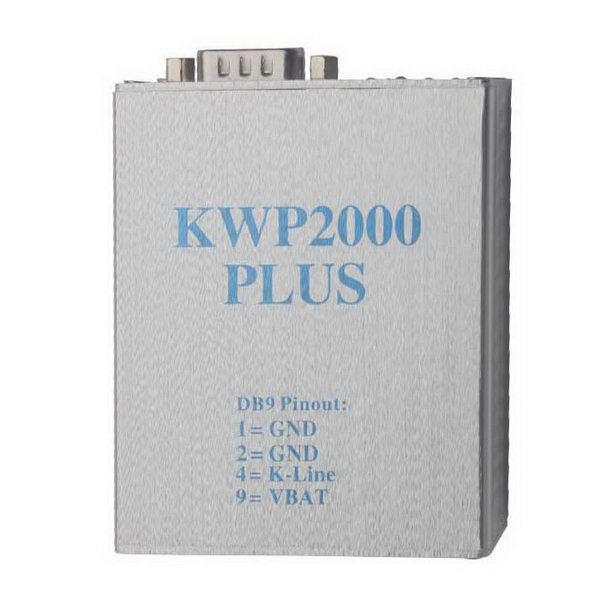
KWP2000 Plus ECU Remap Flasher
- Language: English, Deutsch, Italiano, Spanish
KWP2000 Plus Function:
- Read and analys your current ECU software.
- Upgrad the ECU software with a re-mapped file.
- Repair ECUs with software problems or corruption.
How to Use the KWP2000 Plus?
- You need a computer. Installing KWP2000 Plus software.
- Connect USB cable to your PC;
- Connect to your car via standard 16-pin OBD2 connector;
- Supports high speed ECU flashing
- Led indications for USB-power Car-power/rx/tx
- Support KWP2000+ software and other KWP/ ISO software
How to Read and Write Data with KWP2000 Plus?
Read and Write
- Click read button to read out the original data
- Click write button and select the file you want to write
- Save the file to you HD, edit or forward it -Follow the instructions on screen
- switch off ignition and wait 10 seconds
Package List:
- 6pcs x Connect Cables
- 1 pc x KWP2000+ Main Unit
- 1 pc x Driver CD
KWP2000 Plus ECU Remap Flasher With Multi Languages
How useful was this post?
Click on a star to rate it!
Average rating / 5. Vote count:
Please keep this link if you copy the post!
Tags: ECU Flasher Tools ecu programmer KWP2000 KWP2000 Chip Tunning KWP2000 ECU flashing KWP2000 ecu programming KWP2000 ECU remaping



