Diagzone Xdiag Subscription Renew, LAUNCH LTR-01 RF Sensor, Thinkdiag Renew , Scania SDP3 Installation
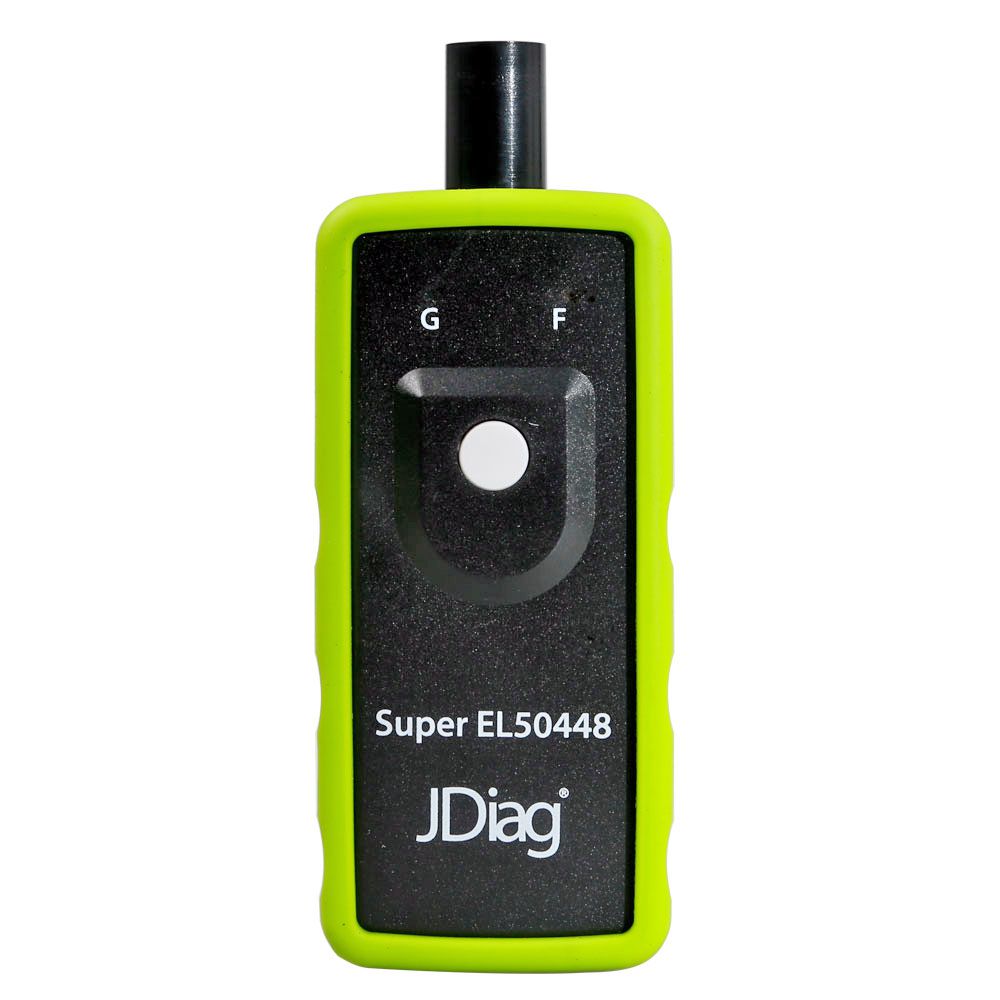
JDiag FasTPMS Super EL50448 for GM and Ford TPMS Relearn
Product Detail
JDiag FasTPMS Super EL50448 is new product developed by JDiag Electronics Technology Co.,Ltd in 2017,
which is able to work with both GM series and Ford series TPMS relearn tool, Super EL50448 is essential tool
of replacement tire pressure sensor, tire pressure alarm remove or exchange tires for GM / Chevy / Buick / GMC / Ford / Lincoln / Mercury etc.
How to switch between GM and Ford brand?
Hold the power button for 3 seconds and 2 LEDs flashing 2 times, selected brand’s LED flashing 2 times.
How to detetied which mode the device in?
Press the power button, if the Green LED flashing, means Super EL50448 in GM mode, if the Red LED flashing,
means Super EL50448 in Ford mode.
How to use Super EL50448?
1. Need 1x Pcs 9V battery to work
2. Set the car in TPMS learning mode. (car horns twice)
3. Starting from the left front tire, the antenna of the dedicated tool for tire pressure monitoring is facing upwards against the tire sidewall near the rim of the valve stem to start the antenna. Press and release the button and wait for the speaker to emit a chirp. Once the speaker is chirping, the sensor information is read and the turn signal to be read at the next position will light.
4. Follow this order to rest TPMS one by one: Front left, front right, rear right, rear left.
5. After all sensors reseted, the car horns twice, the TPMS re-learn finished.
How to set my car in TPMS re-learn mode?
GM series cars:
1. Make the gear in P position.
2. Use cruise to choose TPMS re-learn mode in the dashboard settings.
3. Horn will ring twice and the TPMS indicator flashes, then the learning mode has been successfully entered. If equipped,
the message center will display the front left (LF) tire
Ford series cars:
1. Make the gear in P position.
2. With the ignition switch to OFF, press and release the brake pedal
3. Turn the ignition switch from the OFF position to the RUN position 3 times and end at RUN position
4. Depress and release the brake pedal
5. Ignition to OFF position
6. Ignition goes from the OFF position to the RUN position 3 times and ends at RUN position
7. Horn will ring once and the TPMS indicator flashes, then the learning mode has been successfully entered. If equipped,
the message center will display the front left (LF) tire
Notice:
1. When using Super EL50448, please make sure antenna in correct position.
2. Please make sure the 9v battery in good condition.

Package includes:
1pc x JDiag FasTPMS Super EL50448 for GM and Ford TPMS Relearn
JDiag FasTPMS Super EL50448 for GM and Ford TPMS Relearn
How useful was this post?
Click on a star to rate it!
Average rating / 5. Vote count:
Please keep this link if you copy the post!
Tags: FasTPMS Super EL50448 JDiag FasTPMS Super EL50448 Super EL50448



